Beyond Compare是一款专业的文件夹和文件对比工具。使用它可以很方便地对比出两个文件夹或者文件的不同之处,相差的每一个字节用颜色加以表示,查看方便,支持多种规则对比。
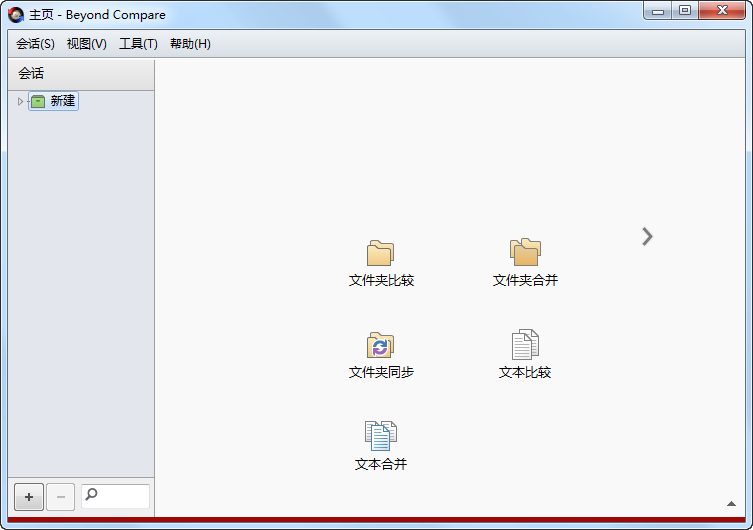
更新日志:
v4.4.7.28397 (2023-10-19)
Notable Changes
• macOS: Fixed blurry text on Intel CPU systems with retina displays running macOS 14 Sonoma.
• Linux: Fixed typo in RPM uninstall script in 4.4.5 and 4.4.6. To upgrade/uninstall those versions see https://www.scootersoftware.com/kb/linuxpreun
• Fixed hex compare incorrectly marking single matches as different.
• General updates and stability fixes.
File Formats
• Windows: – Updated pdftotext to v4.04.
Folder Compare
• Linux: Updated smb:// support for KDE and DBUS integration.
Hex Compare
• Fixed incorrectly marking single matches as different.
Installer
• Linux: RPM installer no longer tries to import our GPG key automatically.
• Linux: Updated RPM repository GPG key for Fedora 38 compatibility.
• Linux: Fixed typo in rpm pre-uninstall script.
Misc
• macOS: Fixed blurry text on Intel CPU systems with retina displays running macOS 14 Sonoma.
• macOS: Fixed “Beyond Compare” top level menu item not appearing in macOS Sonoma betas.
• Windows: Fixed showing menu items as checked on Windows 11.
Options
• Windows: – Fixed Options dialog “Explorer Integration” saying it’s a portable install if BC was installed and registered by an administrator and is run by a limited user.
Crashes
• Linux: Fixed crash when simultaneously running multiple command line quick compares.
下载地址:
Beyond Compare v4.4.7 Build 28397 简体中文版:https://www.scootersoftware.com/files/BCompare-zh-4.4.7.28397.exe
破解补丁:https://pan.quark.cn/s/1f3107c75308
激活说明:
1、安装程序,安装后不要启动。
2、打开注册机keygen.exe,点击Patch按钮,选择安装目录里的BCompare.exe文件进行破解。
3、点击Generate按钮,然后复制密钥。
4、打开Beyond Compare,帮助→输入密钥,粘贴密钥。
Beyond Compare 4 密钥被撤销解决办法
1、确保Beyond Compare没有打开
2、然后删除C:\Users<你的计算机名>\AppData\Roaming\Scooter Software目录即可
 支付宝扫一扫打赏
支付宝扫一扫打赏 微信扫一扫打赏
微信扫一扫打赏 搜狗拼音输入法 v14.12.0.1506
搜狗拼音输入法 v14.12.0.1506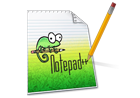 文本编辑器 Notepad++ v8.7.5
文本编辑器 Notepad++ v8.7.5 PDF转换工具 PDF Shaper v14.8
PDF转换工具 PDF Shaper v14.8 百度拼音输入法 v6.1.13.6
百度拼音输入法 v6.1.13.6 微信输入法 v1.2.6.784
微信输入法 v1.2.6.784