MobaXterm是一款强大的多功能终端软件,用户可以通过软件创建SSH,Rlogin,RDP,VNC,XDMCP,FTP,SFTP等终端,让启动远程会话变得十分方便。
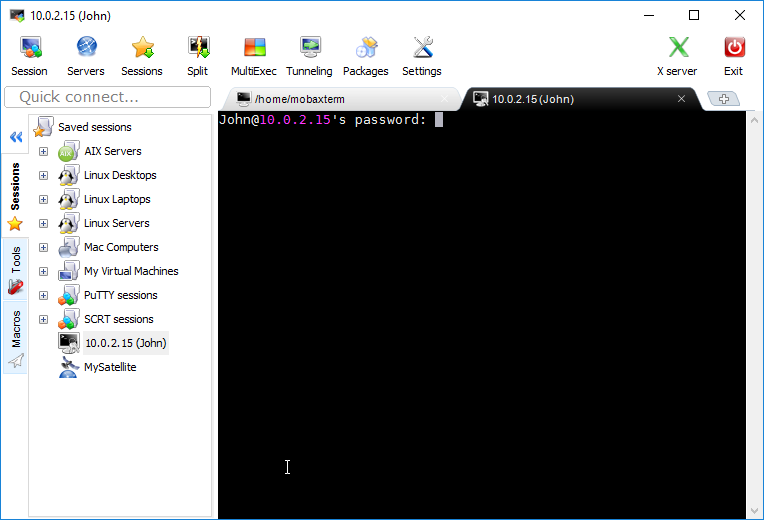
更新日志:
v22.2 (2022-11-15)
• Improvement: updated the local terminal environment to the latest version
• Improvement: updated packages downloaded through “apt”
• Improvement: increased the speed of “apt” and “MobApt” packages managers
• Improvement: better detection of special Unicode characters in Windows console applications
• Improvement: set “MSYSTEM” variable to “MINGW64” for Git-Bash sessions
• Improvement: set preferred PATH to /usr/bin instead of /bin by default
• Improvement: unified profile scripts in order to have similar features in all local shells
• Improvement: removed the MobaSendMsg binary which is no longer needed
• Improvement: removed “mkpasswd” and “mkgroup” which are no longer needed for faster startup
• Improvement: you can now choose precisely the local terminal shell and distribution
• Improvement: you can now choose an external distribution for MobaXterm local terminal
• Improvement: added ZSH support in the local terminal environment and “Shell” sessions
• Improvement: several speed improvements when dealing with many sessions (more than 1000)
• Improvement: you can now scroll the remote monitoring status bar when it is larger than the window
• Improvement: you can now choose to display NFS mounted partitions in the remote monitoring status bar
• Improvement: disabled the “Redirect drives”, “Redirect printers” and “Redirect ports” by default for RDP sessions
• Improvement: added 3 INI configuration settings for terminal reconnection hotkeys, TermReconnectKey, TermSaveKey, and TermExitKey
• Improvement: added default security presets in the Professional Customizer program
• Improvement: added a new setting to disable “MobApt” package manager from the Professional Customizer program
• Improvement: added a new setting to disable “RDP Reconnect” feature from the Professional Customizer program
• Improvement: in portable mode, the agent keys paths automatically use variables for “CurrentDrive” or “CurrentFolder”
• Improvement: you can now select the SSH protocol version for each SSH session
• Improvement: you can now sort the key exchange algorithms list for each SSH session
• Improvement: you can now sort the host key algorithms list for each SSH session
• Improvement: you can now sort the ciphers algorithms list for each SSH session
• Improvement: you can now choose to prevent MobaXterm from advertising the host key algorithm it already knows to the server
• Improvement: you can now choose to enable or disable agent authentication and agent forwarding for each SSH session
• Improvement: improved support for multi-monitors with different DPI settings
• Improvement: improved support for changing Windows resolution while MobaXterm is open
• Improvement: prevented MobaXterm from being blurry when started on a secondary 4K monitor
• Improvement: improved MobaXterm and MobaTextEditor icons sharpness
• Improvement: prevented RDP sessions from being blurry on the secondary monitor
• Improvement: improved speed of embedded resources decompression
• Bugfix: removed the password prompt when starting a tunnel with a proxy connection without authentication
• Bugfix: underscores were not properly rendered in the “paste confirmation” dialog when Windows DPI was set to 125%
• Bugfix: expanding a sessions folder using double-click could lead to launching the first session in some specific circumstances
• Bugfix: fixed some download issues in the SCP browser when the SSH connection password was not stored into MobaXterm
• Bugfix: X11-forwarding was failing under specific circumstances in SSH sessions with proxy
• Bugfix: fixed a connection issue with SSH sessions, when a SOCKS proxy and a jump host were configured in the same session
• Bugfix: after clicking “Cancel” in SFTP sessions authentication prompts, the connexion is properly aborted
• Bugfix: properly check for the remote server host key when starting SFTP sessions
• Bugfix: when an SFTP session is aborted, the “canceled” password is no more sent to the server
下载地址:
MobaXterm Home Edition v22.2
安装版:https://download.mobatek.net/2222022102210348/MobaXterm_Installer_v22.2.zip
便携版:https://download.mobatek.net/2222022102210348/MobaXterm_Portable_v22.2.zip
MobaXterm Professional Keygen:https://pan.quark.cn/s/be7facc8b5c9
 支付宝扫一扫打赏
支付宝扫一扫打赏 微信扫一扫打赏
微信扫一扫打赏 Win11开始菜单工具 StartAllBack v3.9.6.5264
Win11开始菜单工具 StartAllBack v3.9.6.5264 一键激活工具 HEU KMS Activator v60.0.0
一键激活工具 HEU KMS Activator v60.0.0 启动U盘制作工具 Ventoy v1.1.00
启动U盘制作工具 Ventoy v1.1.00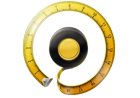 镜像刻录软件 ISO Workshop v13.2
镜像刻录软件 ISO Workshop v13.2 远程控制软件 AnyDesk v9.0.2
远程控制软件 AnyDesk v9.0.2