Paint.NET是一个图像和照片处理软件,它由华盛顿州立大学的学生开发和维护并由微软公司提供项目指导,早期定位于MS Paint的免费替代软件,现在逐渐发展为一个功能强大且易用的的图像和照片处理软件,支持图层,无限制的历史记录,特效,和许多实用工具,并且开放源代码和完全免费,界面看起来有点像Photoshop。该软件的开发语言是C#。
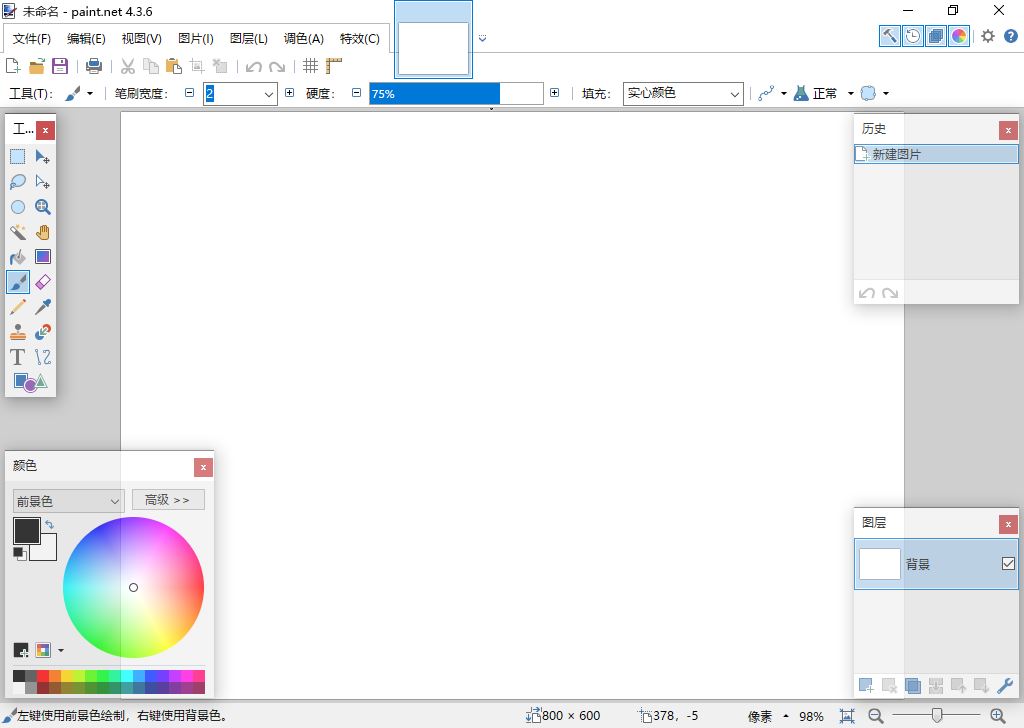
更新日志:
v5.0.11 (2023-10-11)
• Fixed: If an image file (such as .png or .jpg) is actually a WebP image, the WebPFileType will be used for loading instead of WIC’s WebP codec (which doesn’t work correctly)
• Fixed a crash when undoing brush strokes
• Fixed a rare crash in the updater UI when exiting the app
• Fixed a crash that was preventing CodeLab’s UI Preview functionality from working
• Updated the bundled DdsFileTypePlus plugin to v1.12.8.0. It now supports DDS files from S.T.A.L.K.E.R.: Shadow of Chernobyl, and has fixed BC5 Signed saving (thanks @null54!)
//
v4.3.12 (2022-08-20)
• Fixed a bug when using Crop to Selection where the image would scroll away to the corner
• Fixed a rendering bug in the brush tools that would cause some sections of the brush stroke to be rendered twice, making them darker
• Added the PdnBaseForm.IsAppThemeDark property so that plugins with custom UI can more easily be dark theme aware
• Fixed a rare crash in the rendering engine due to a race condition
• Fixed a crash when using multiple monitors plugged into multiple GPUs from different manufacturers (e.g. AMD vs. NVIDIA), while moving the window between monitors (NotCurrentlyAvailableException)
• Updated the bundled WebPFileType plugin to v1.3.14.0 (thanks @null54!). See its GitHub releases page for more info.
• Updated the bundled AvifFileType to v1.1.20.0 (thanks @null54!). See its GitHub releases page for more info.
//
v3.5.11 (2013-08-17)
• Fixed: The Gaussian Blur effect was incorrectly calculating alpha values for non-opaque pixels.
• Improved performance of the Sharpen effect by about 25%
• Improved performance of the Median effect by about 30%
• Improved performance of the Fragment effect by about 40%
• Improved performance of the Unfocus effect by about 100%
• Reduced memory usage when many selection manipulation operations are in the history/undo stack (the undo data is now saved to disk)
• The built-in updater now supports upgrading to paint.net 4.0 (when it’s available)
下载地址:
Paint.NET v5.0.11 for Windows 10 v1809+/11, or Windows Server 2019/2022
64位安装版:https://github.com/paintdotnet/release/releases/download/v5.0.11/paint.net.5.0.11.install.x64.zip
64位绿色版:https://github.com/paintdotnet/release/releases/download/v5.0.11/paint.net.5.0.11.portable.x64.zip
—————————————————————————–
Paint.NET v4.3.12 for Windows 7/8.1/10/11
32位安装版:https://www.dotpdn.com/files/paint.net.4.3.12.install.x86.zip
32位绿色版:https://github.com/paintdotnet/release/releases/download/v4.3.12/paint.net.4.3.12.portable.x86.zip
64位安装版:https://www.dotpdn.com/files/paint.net.4.3.12.install.x64.zip
64位绿色版:https://github.com/paintdotnet/release/releases/download/v4.3.12/paint.net.4.3.12.portable.x64.zip
Paint.net 4 仅适用于 Windows 操作系统,至少需要 Windows 7 SP1。
注意事项:
Paint.NET v4.3.x 将是适用于 Windows 7、Windows 8.1 或任何 32 位/x86 版本的最后一个版本。
从 Paint.NET v4.4 开始,仅支持 Windows 10 和 11+,并且仅支持 64 位(x64 和 ARM64)。
—————————————————————————–
Paint.NET v3.5.11 for Windows XP
百度网盘:https://pan.baidu.com/s/1sjGwYSH
 支付宝扫一扫打赏
支付宝扫一扫打赏 微信扫一扫打赏
微信扫一扫打赏 屏幕捕捉软件 FastStone Capture v10.7
屏幕捕捉软件 FastStone Capture v10.7 ZD屏幕录像机 ZD Soft Screen Recorder v11.7.7
ZD屏幕录像机 ZD Soft Screen Recorder v11.7.7 必应壁纸 Bing Wallpaper v2.0.0.6
必应壁纸 Bing Wallpaper v2.0.0.6 屏幕捕获软件 WinSnap v6.1.2
屏幕捕获软件 WinSnap v6.1.2 看图软件 XnView MP v1.6.2
看图软件 XnView MP v1.6.2