Visual Studio Code 是一款功能强大功能强大且轻巧的免费代码编辑器。
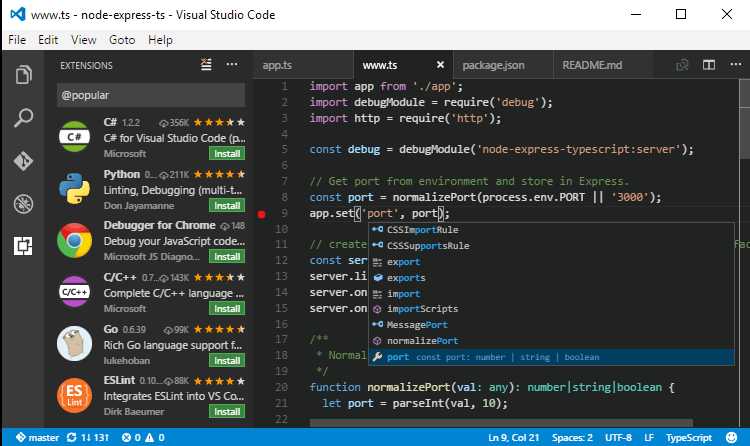
更新日志:
v1.96
• GitHub Copilot Free – Use Copilot for free with the GitHub Copilot Free plan
• Overtype mode – Switch between overwrite or insert mode in the editor
• Add imports on paste – Automatically add missing TS/JS imports when pasting code
• Test coverage – Quickly filter which code is covered by a specific test
• Move views – Easily move views between the Primary and Secondary Side Bar
• Terminal ligatures – Use ligatures in the terminal
• Extension allow list – Configure which extensions can be installed in your organization
• Debug with Copilot – Use copilot-debug terminal command to start a debugging session
• Chat context – Add symbols and folders as context Chat and Edits
• Move from chat to Copilot Edits – Switch to Copilot Edits to apply code suggestions from Chat
中文设置教程:
打开软件,使用快捷键Ctrl+Shift+P
在弹出的命令窗口输入“configure language”回车
会出现语言下载页面,选择中文,点击install即可,右下角会提示重启软件。
下载地址:
32位安装版:https://code.visualstudio.com/docs/?dv=win32
64位安装版:https://code.visualstudio.com/docs/?dv=win64
 支付宝扫一扫打赏
支付宝扫一扫打赏 微信扫一扫打赏
微信扫一扫打赏 代码编辑器 Atom v1.63.1
代码编辑器 Atom v1.63.1 IE调试工具 IETester v0.5.4
IE调试工具 IETester v0.5.4